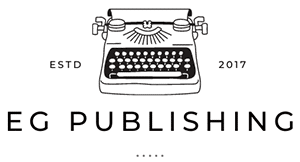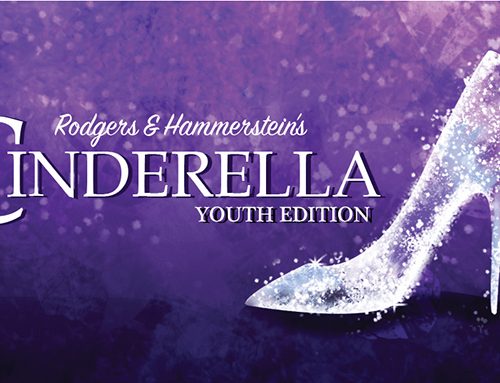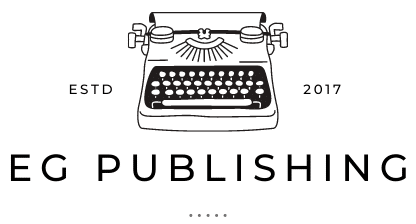By Dr. Arlynn B. Roper, Southwestern Eye
Kids in the 21st century spend as many as 10 hours a day in front of a screen thanks to televisions, computers, tablets and smart phones. This is a dramatic change from 20 years ago when kids played board games and played outside. Today’s eye doctor sees children every day with complaints of headaches, eyestrain, blurry vision and increased amount of nearsightedness.
It is recommended that computer users position their screen so as to decrease eye fatigue and glare. Computer screens are best facing a window with the user facing the window instead of their back to the window. When the computer screen is facing an open window it can cause reflections and glare which can cause eyestrain and fatigue. If possible reposition the screen so the windows are to the side or in front of the user. Use blinds or drapes to lessen the amount of light in the room. Lowering room brightness by turning off overhead lights and instead using a desk lamp will also help.
With all screens, the distance between the user and the screen is critical. Television viewers should sit across the room if possible, computer monitors should be below eye level and at least arms length away, and handheld devices should be at least 12-16″ away from the eyes. All users can benefit from the 20/20/20 rule: after 20 minutes of screen time, take a 20 second break and look at something at least 20 feet away. This will help alleviate eye discomfort and could also possibly decrease the amount of progression in nearsightedness.
Your eye doctor can recommend a pair of computer glasses that can also help if you are using computers or handheld devices frequently. These lenses can have a minimal amount of power to relax your eyes when you are looking at screens, and can also include anti-reflection coatings and coatings that can block or selectively absorb blue light. Blue light has been shown to be the most damaging to the eyes and can also block the production of melatonin, the hormone that helps us sleep. Users that consistently use screens before bed can find it difficult to sleep at night because the blue light emitted from the screens can block the melatonin production, which is helpful in feeling tired and falling asleep.
Dry eye is another common complaint from screen users. Most of us don’t blink enough when working on computer screens and handheld devices. Use of artificial tears before starting your work on a screen will help moisturize the eyes, and reminding yourself to blink during your work will help. I have often recommended to patients that they put a sticky note on their computer screen with the word “BLINK” written on it so that the user will be reminded to blink every time they look at the note.
Computers and handheld devices aren’t going away any time soon! It would be ideal to spend less time in front of a screen, but it isn’t realistic. Taking time now to adjust your screens to the optimal position, take frequent breaks and considering computer glasses could help make your screen time more comfortable.